On our blog we have seen how to setup the Cat on Nginx (https://cheshirecat.ai/how-to-use-cheshire-cat-behind-nginx/), in the Cloud with AWS CDK (https://cheshirecat.ai/cheshire-cat-in-the-cloud-simply-deploy-to-aws-with-cdk/). Today we will learn how to setup easily the Cat on a home server with Tipi.
Tipi is an open source personal home-server orchestrator. It enables you to manage and run multiple services on a single server. With an App Store with more than 200 apps, it recently got the Cheshire Cat there!
How to install Tipi
First of all check Tipi’s hardware and OS requirements. You can install Tipi’s latest version with the following command.
curl -L https://setup.runtipi.io | bash
Code language: JavaScript (javascript)If you have some issues with the previous command, you can download directly the script from Github.
curl -L https://raw.githubusercontent.com/runtipi/runtipi/master/scripts/install.sh | bash
Code language: JavaScript (javascript)When you launch the command you can see something similar in your terminal.
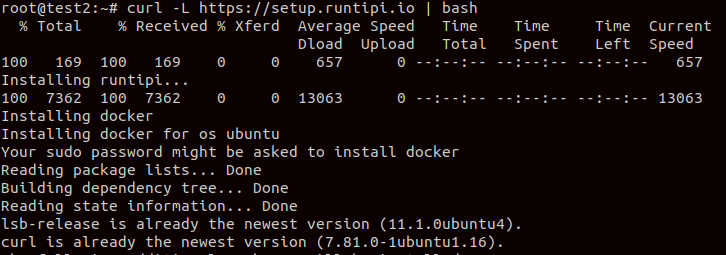
Once Tipi finishes installation you can see the following output.
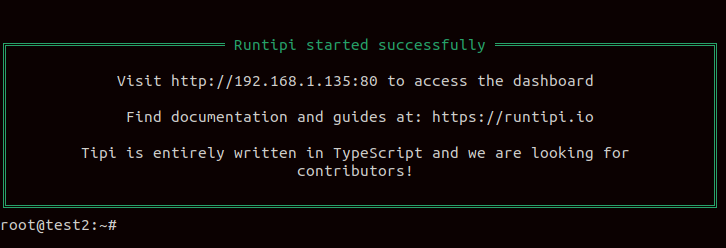
You can now visit the specified url and access the dashboard.
You need to setup a registration with an email and password (at least 8 characters long). Once in the dashboard, under the App Store you can find the Cheshire Cat app.
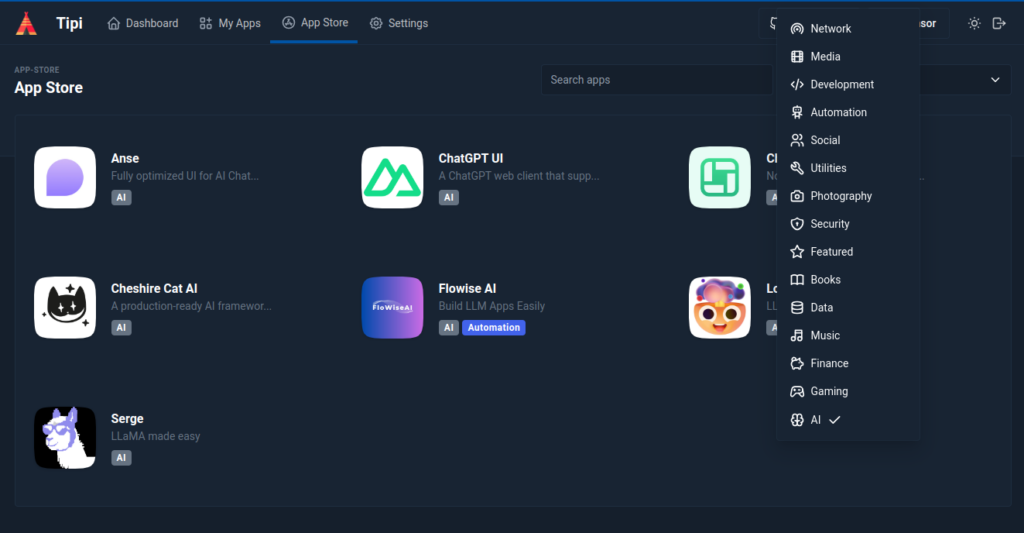
Installing the Cat
Once you click on the Cheshire Cat AI app, you can see the Cat page in the app store, with basic information about the cat app and a description about it.
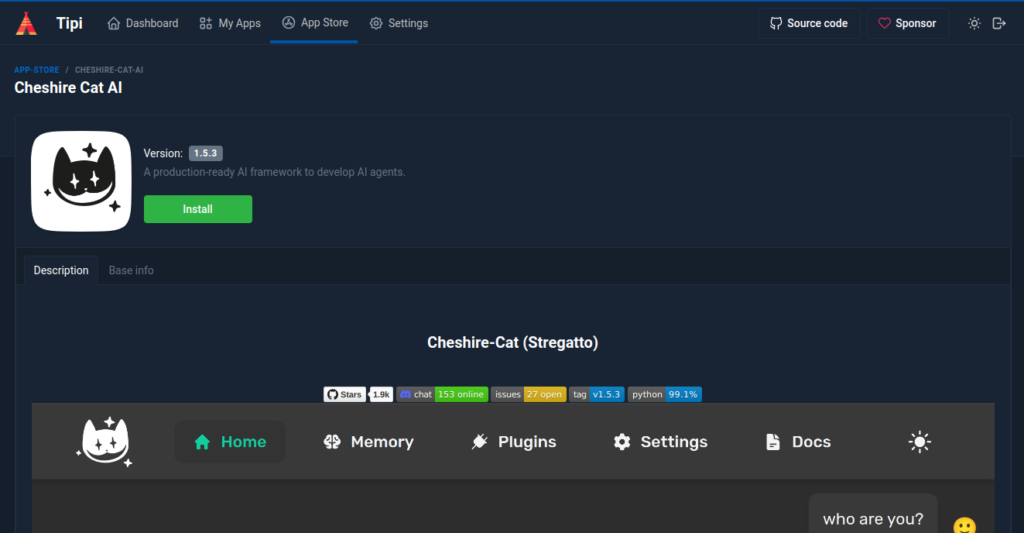
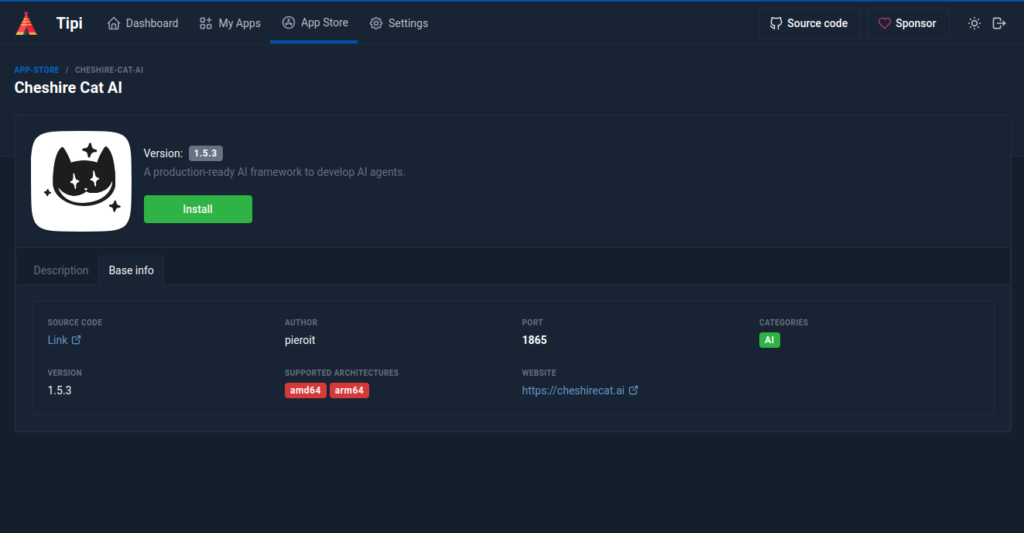
You need to click the Install button to get the app. The Cat’s docker image will be downloaded in the background.
Once the Cat is installed you can simply open the admin page, setup your settings for the LLM and embedder and start chatting with the Cat!
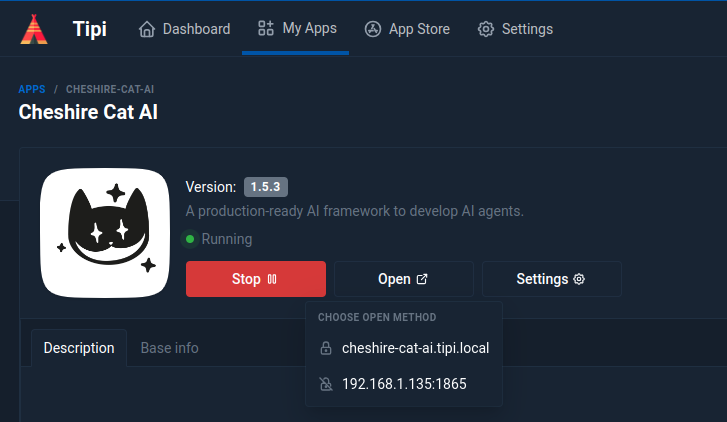
You can also stop easily the Cat with the Stop red button, but I am sure once you run it you won’t stop it anymore!
Exposing the Cat
Tipi allows you to expose your apps to the internet through a public domain that you own. Automatic HTTPS is provided by Let’s Encrypt and Tipi will automatically renew your certificates.
Exposing your apps will make them accessible from the internet. Make sure you understand the security implications of doing so.
So be careful in doing that and secure your Cat and eventual other apps.
Useful links
https://github.com/runtipi/runtipi-appstore
https://runtipi.io/docs/getting-started/installation#hardware-requirements
https://runtipi.io/docs/guides/expose-your-apps
https://cheshire-cat-ai.github.io/docs/administrators/env-variables

Freelance Software Engineer and Core Contributor at Cheshire Cat AI.
Plus, a happy Linux user and coffee addict.
