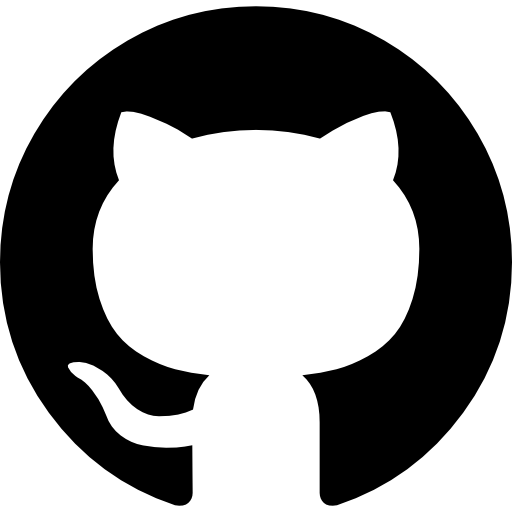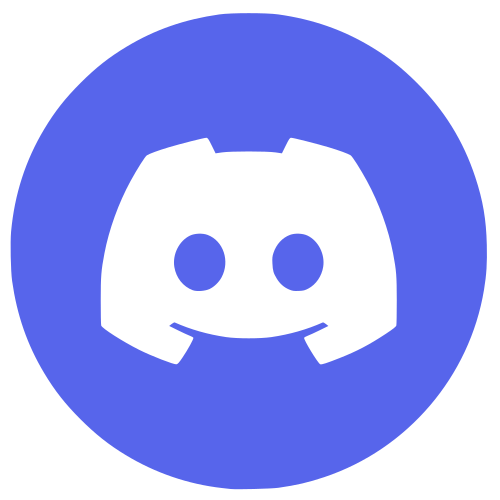Build your AI agent
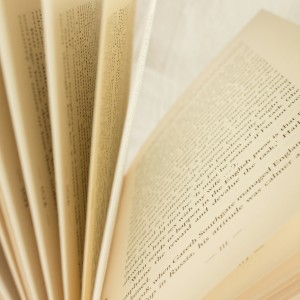
Train with your docs
Upload pdf, txt, markdown,
JSON, web pages.

Interact with the world
Easily connect your agent
to external APIs and apps.

Choose your models
Use commercial or open
LLMs and embedders.

Plug & Play
100% dockerized,
with live reload.

Easy to Extend
One-click install plugins
from the community registry,
or write your own.
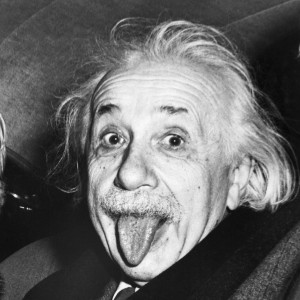
Smart dialogues
Cutting edge conversational skills
with hooks, tools (function calling)
and forms.
Developer experience
services:
cheshire-cat-core:
image: ghcr.io/cheshire-cat-ai/core:latest
container_name: cheshire_cat_core
ports:
- 1865:80
volumes:
- ./static:/app/cat/static
- ./plugins:/app/cat/plugins
- ./data:/app/cat/dataCode language: YAML (yaml)Docker based
The Cat is a single container, to easily integrate in your architecture alongside:
- Reverse proxy (Caddy, Nginx)
- Vector DB (Qdrant)
- LLM runner (Ollama, vLLM)
- Application (Django, WordPress)
Admin panel
Manage your installation with the admin panel, available at first launch.
- Chat with your agent with live reload at code changes
- Install and activate/deactivate plugins
- Visualize and manage memory contents
- Configure LLM and embedder
- Manage your users
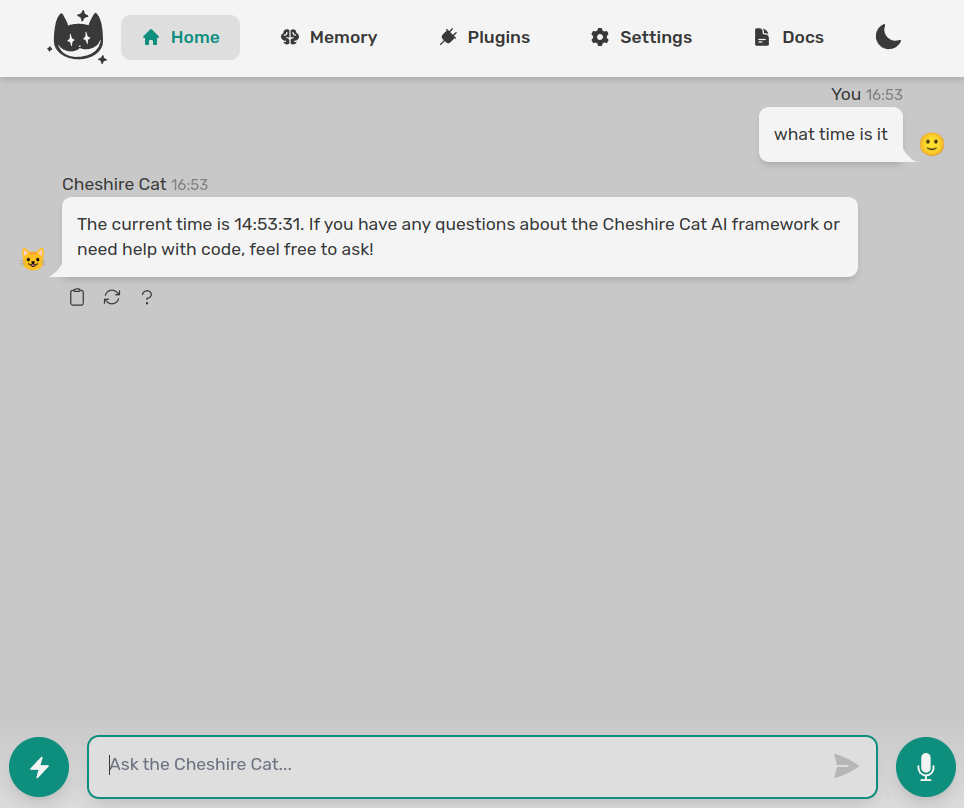
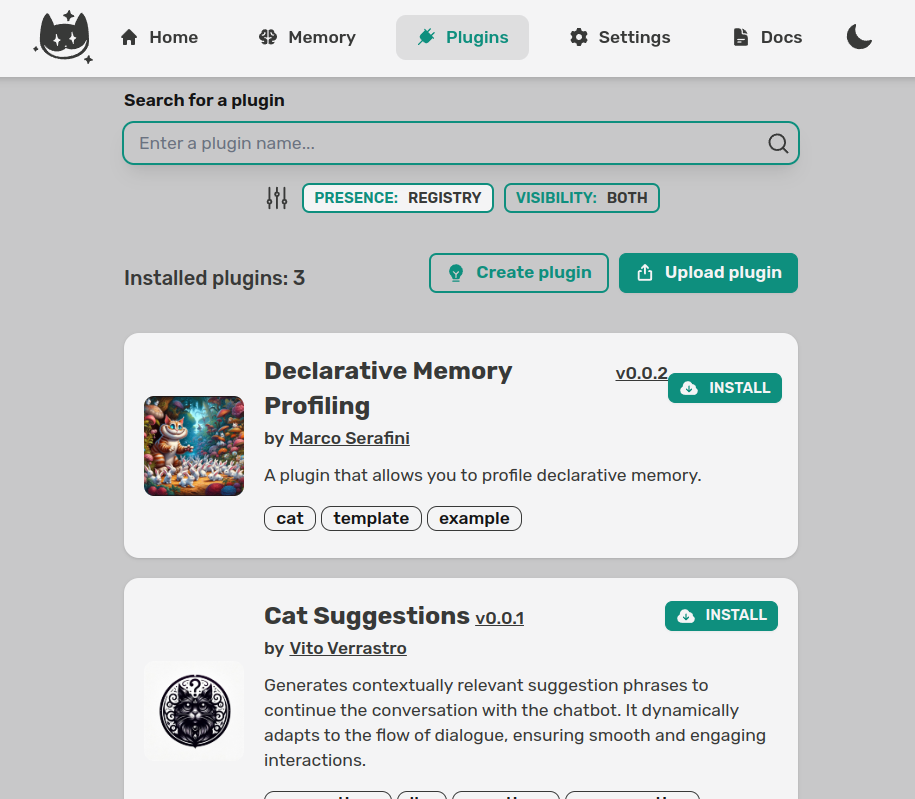
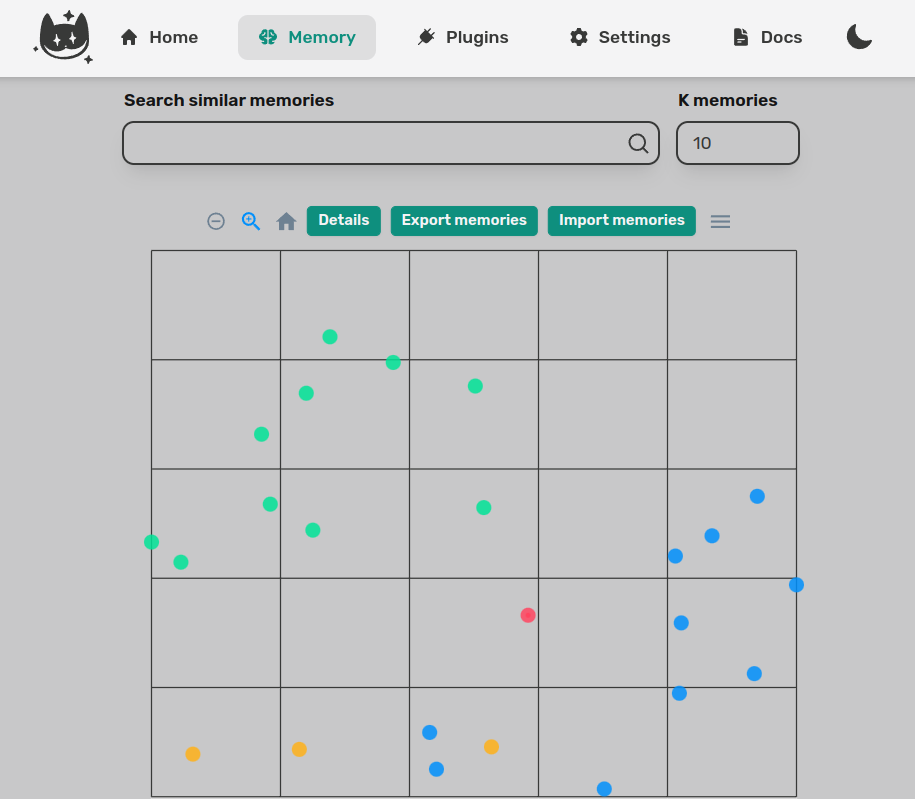
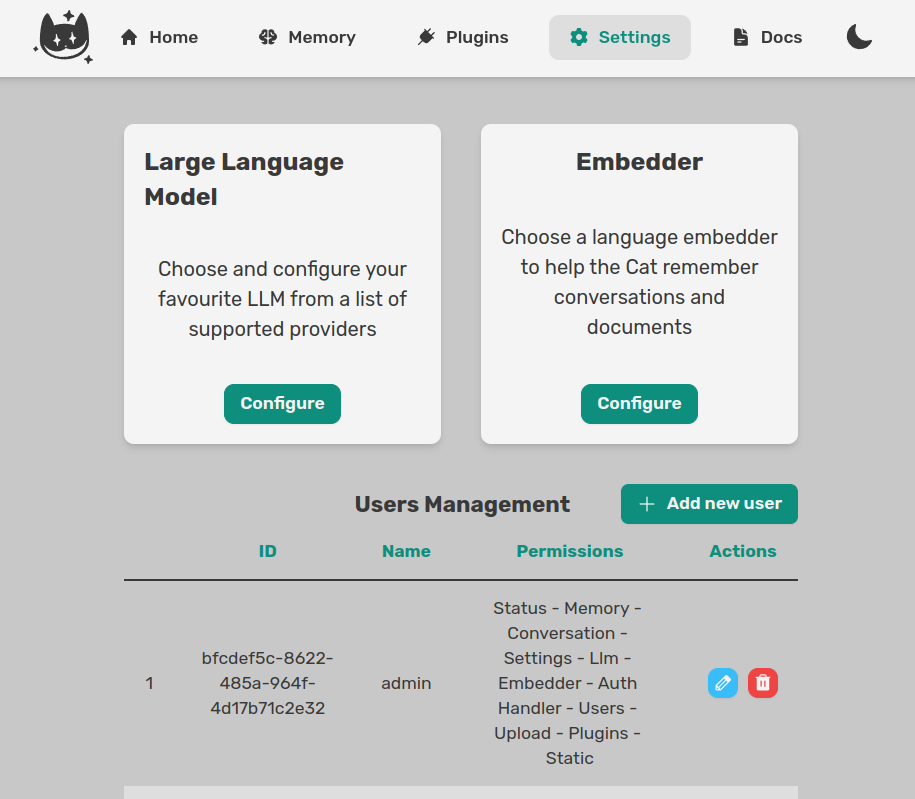
// Meanwhile, in the browser...
import { CatClient } from 'ccat-api'
const cat = new CatClient({
baseUrl: 'localhost',
userId: 'user',
//... other settings
})
cat.send('Hello kitten!')
Code language: JavaScript (javascript)Extensive http and websocket API
Our framework is microservice first, the best scenario if you want to add a conversational layer to pre-existing software.
- Endpoints for LLM, embedder, vector memory, uploads, settings, users
- Websocket chat with token streaming and notifications
- Community built clients in most used languages
- You can add endpoints via plugin
A plugin is just a folder
Focus on your agent, which is already online before you even start coding. Forget the OOP hell you probably experienced with other frameworks.
To create a plugin:
- Create a folder in `cat/plugins`
- Create a python file in the folder
- Add hooks, tools and forms
- Debug in the admin chat with live reload
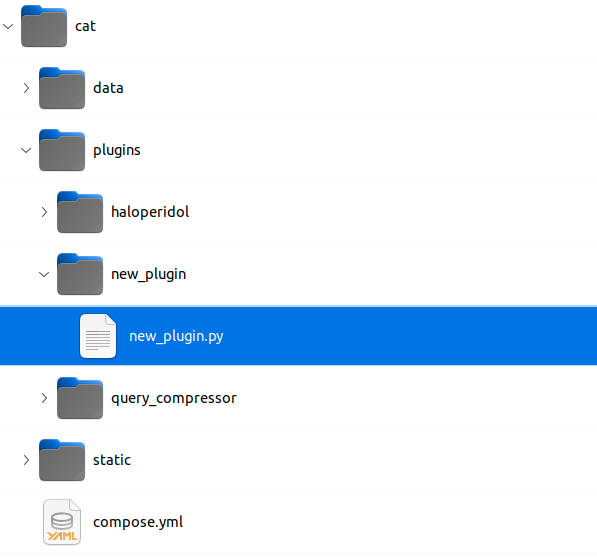
from cat.mad_hatter.decorators import hook
@hook
def agent_prompt_prefix(prefix, cat):
prefix = """You are Marvin the socks seller.
You reply with exactly one rhyme.
"""
return prefixCode language: Python (python)Hooks
Customize your agent with event callbacks. Things you can do:
- Change the system prompt
- Inspect/edit inbound and outbound messages
- Fully customize the agent
- Create pipelines for memory and uploads
Tools
With tools, you can enable LLM function calling:
- Manage domotics
- Call a REST API
- Query a DB
- Integrate with a symbolic reasoner
from cat.mad_hatter.decorators import tool
@tool
def socks_prices(color, cat):
"""Get socks price. Input is the sock color."""
prices = {
"black": 5,
"white": 10,
"pink": 50,
}
price = prices.get(color, 0)
return f"{price} bucks, meeeow!"Code language: Python (python)from pydantic import BaseModel
from cat.experimental.form import form, CatForm
class PizzaOrder(BaseModel):
pizza_type: str
phone: int
@form
class PizzaForm(CatForm):
description = "Pizza Order"
model_class = PizzaOrder
start_examples = [ "I want pizza" ]
stop_examples = [ "not hungry anymore" ]
ask_confirm = True
def submit(self, form_data):
# do the actual order here!
return {
"output": f"Pizza order on its way"
}Code language: Python (python)Forms
Handle goal oriented multi turn conversations:
- Gather complex information on autopilot
- Based on pydantic models (types and custom validation)
- Ask for a final confirmation
- Custom submit callback
Latest from Wonderland
-
I tried fine-tuning Llama 3.1 8b and then hooked it up to the Cheshire Cat
Premise As an IT technician with some experience in software development and data management, I’ve only recently ventured into the world of artificial intelligence, particularly in the fine-tuning of language models. This article was born from my hands-on exploration of the Llama 3.1 8B fine-tuning process, with the aim of creating a custom LLM tailored Read more
-
Using multiple Cat instances with the same Ollama instance
If you’ve landed on this guide, you’re probably wondering: how can I use the same Ollama instance to connect it to multiple Cat instances? Using a single Ollama instance allows you to save both memory and money, avoiding the need for powerful hardware to run multiple instances, each with a separate LLM. In this guide, Read more
-
A Python-based Cheshire Cat CLI
What is the Cheshire Cat CLI? The Cheshire Cat CLI (cat_chat.py) is a command line interface designed to allow real-time interaction with the Cheshire Cat AI using Python. This simple tool establishes a WebSocket connection and allows the user to send messages and receive answers from an LLM. It was designed to emphasize the use Read more
Join us at the next Meow Event!
Our growing and active community is hosting many furrmidable events in the Discord server.
Don’t miss the chance to take part to the Cheshire Cat community and save the dates! Meeoow!