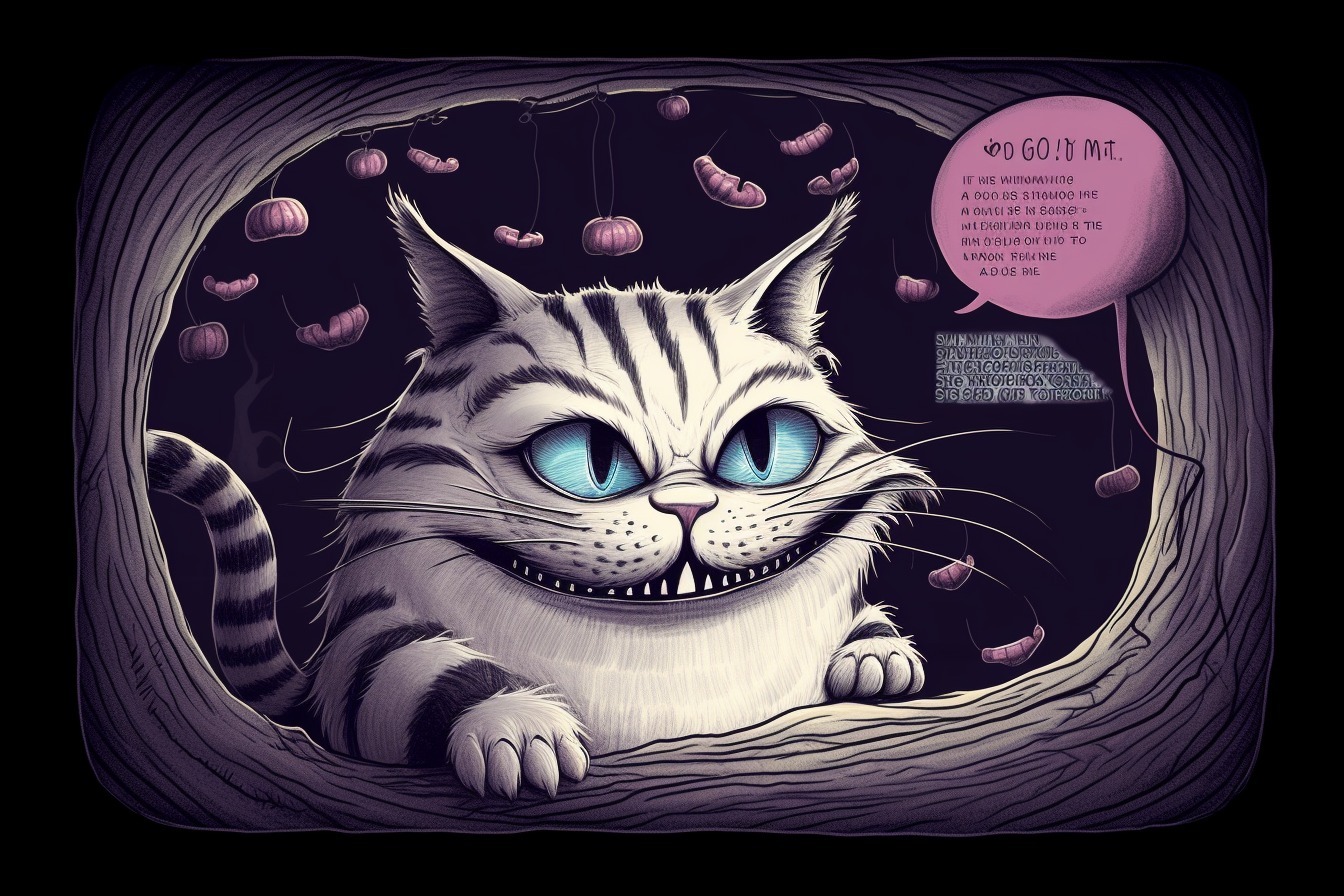To run the Cheshire Cat, you need to have docker (instructions) and docker-compose (instructions) installed on your system.
- Create and API key on the language model provider website
- Start the app with docker-compose up inside the repository
- Open the app in your browser at localhost:1865/admin
- Configure a LLM in the Settings tab and paste you API key
- Start chatting
You can also interact via REST API and try out the endpoints on localhost:1865/docs
The first time you run the docker-compose up command it will take several minutes as docker images occupy some GBs.
Quickstart
Here is an example of a quick setup running the gpt3.5-turbo OpenAI model.
Create an API key with + Create new secret key in your OpenAI personal account, then:
Download the code:
git clone https://github.com/cheshire-cat-ai/core.gitCode language: PHP (php)Enter the folder
cd coreRun docker containers
docker compose upWhen you’re done using the Cat, remember to CTRL+c in the terminal and docker-compose down.
GUI setup
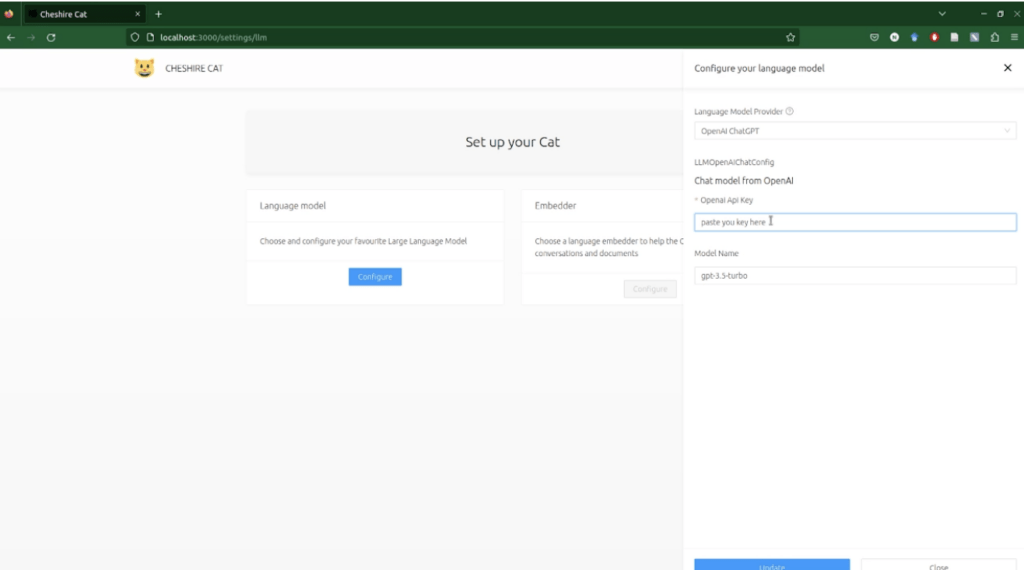
Update
The project is still a work in progress.
If you want to update it run the following, one command (line) at a time:
cd core
git pull
docker compose build --no-cache
docker rmi -f $(docker images -f "dangling=true" -q)
docker compose upCode language: JavaScript (javascript)